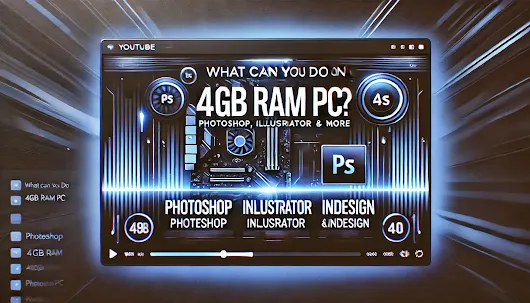Your 4GB RAM PC will struggle with Adobe software, especially Premiere Pro & After Effects, because they require at least 8GB or more for smooth performance. But don’t worry! You still have alternatives to keep learning and working.
🚀 What Can You Do on a 4GB RAM PC?
✅ Use Lighter Software Alternatives:
-
Adobe Photoshop (Older Versions like CS6) – Works fine on 4GB RAM.
-
Adobe Illustrator (Older Versions) – Can work but may lag.
-
Canva / Photopea (Online Photoshop Alternative) – No installation needed.
-
Krita (Free Illustration & Editing Software) – Good for design work.
-
HitFilm Express (Lightweight Video Editor) – Best alternative to Premiere Pro.
-
Blender (For 2D/3D Animations, Better than After Effects in 4GB RAM) – If you want animation.
✅ Optimize Your PC for Performance:
1️⃣ Increase Virtual Memory (Paging File) to 8GB-12GB
2️⃣ Close Background Apps before running Adobe software
3️⃣ Use an SSD instead of HDD (if possible)
4️⃣ Use Portable Versions of Adobe Software (smaller size, less RAM usage)
5️⃣ Work with Lower Resolution Files (avoid 4K, stick to 720p/1080p)
📌 Best Option: Upgrade Your PC (If Possible)
If you want to run Premiere Pro & After Effects smoothly, you need at least:
-
8GB RAM (Minimum) / 16GB RAM (Best for Future-Proofing)
-
SSD (Fast performance, reduces lag)
-
i5 or Ryzen 5+ processor
👉 If you can't upgrade now, start learning with lighter alternatives and later switch to Adobe when you get a better PC.
🔥 What Should You Do Now?
✔ Learn Photoshop & Illustrator first (they can run on 4GB RAM with optimization)
✔ Use alternatives for video editing & animation
✔ Save money for a RAM upgrade (buy used RAM if needed)
Would you like help finding portable Adobe versions or lightweight software for your needs? 😊